Parent & Student Resources
Tools and Platforms
-
-
Use the link below to access the Destiny website. Then select your school.
Use the link below to access board policy information about the school library material removal process.
Click here to access policy H250 School Library Material Removal Request Procedure.
-
We are excited to announce that our district has adopted a new form of school-to-home communication called ParentSquare. This unified communications platform is designed to keep parents and guardians informed and encourage greater engagement and connection with Northwest Allen County Schools. It provides a safe way for district administrators, school principals, teachers, staff, and parents to:
- Send and receive school and class information
- Share pictures and files
- See calendar items
- Sign up to volunteer
- Schedule parent-teacher conferences and much more… all in one centralized place!
As a parent/guardian, what do I need to do?
Activate your account by clicking the link in the ParentSquare activation email or by going to the ParentSquare website. For added convenience, download the ParentSquare app from your iOS or Android app store.
Something is wrong with my ParentSquare account. Who do I contact?
Please email webmaster@nacs.k12.in.us for account support.
Where can I find additional resources?
Parents - Getting Started | Video | Slide Deck | PDF
FAQs for Families | PDF
How to see report cards | PDF
How to download secure documents | PDF
-
Parents/Guardians: Click here to access PowerSchool.
***Student Access is now through Google SSO***
Students: Click here to access PowerSchool
If a student uses the regular portal link they will need to click on the student button below the username and password fields to access PowerSchool.
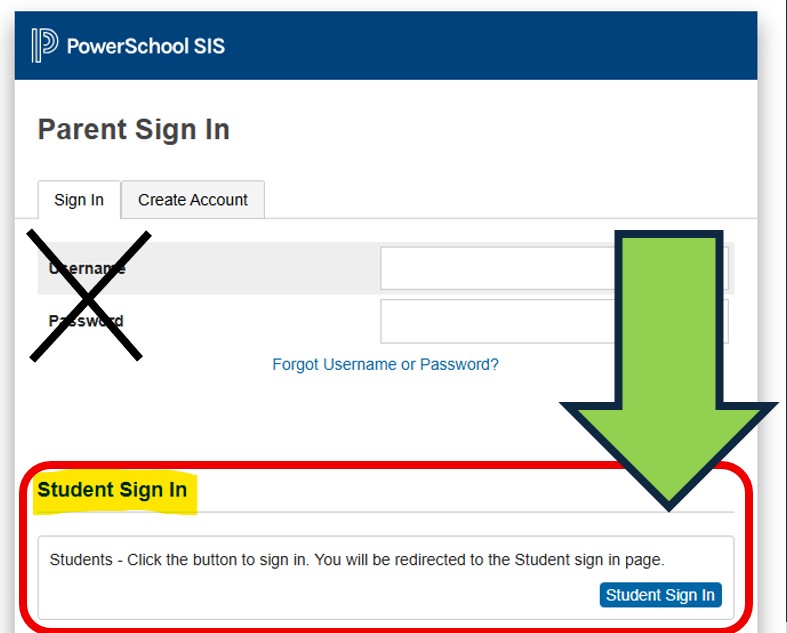
-
